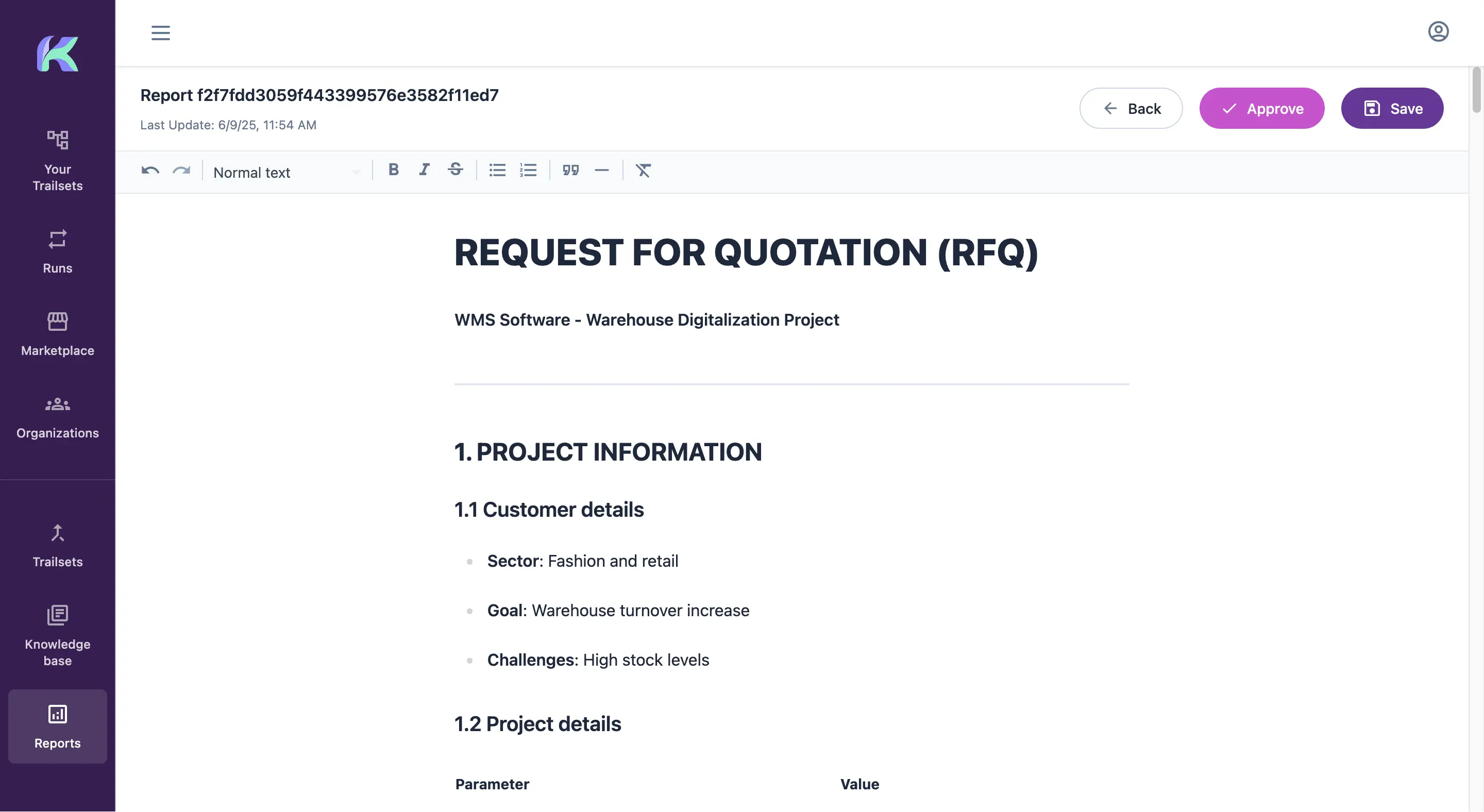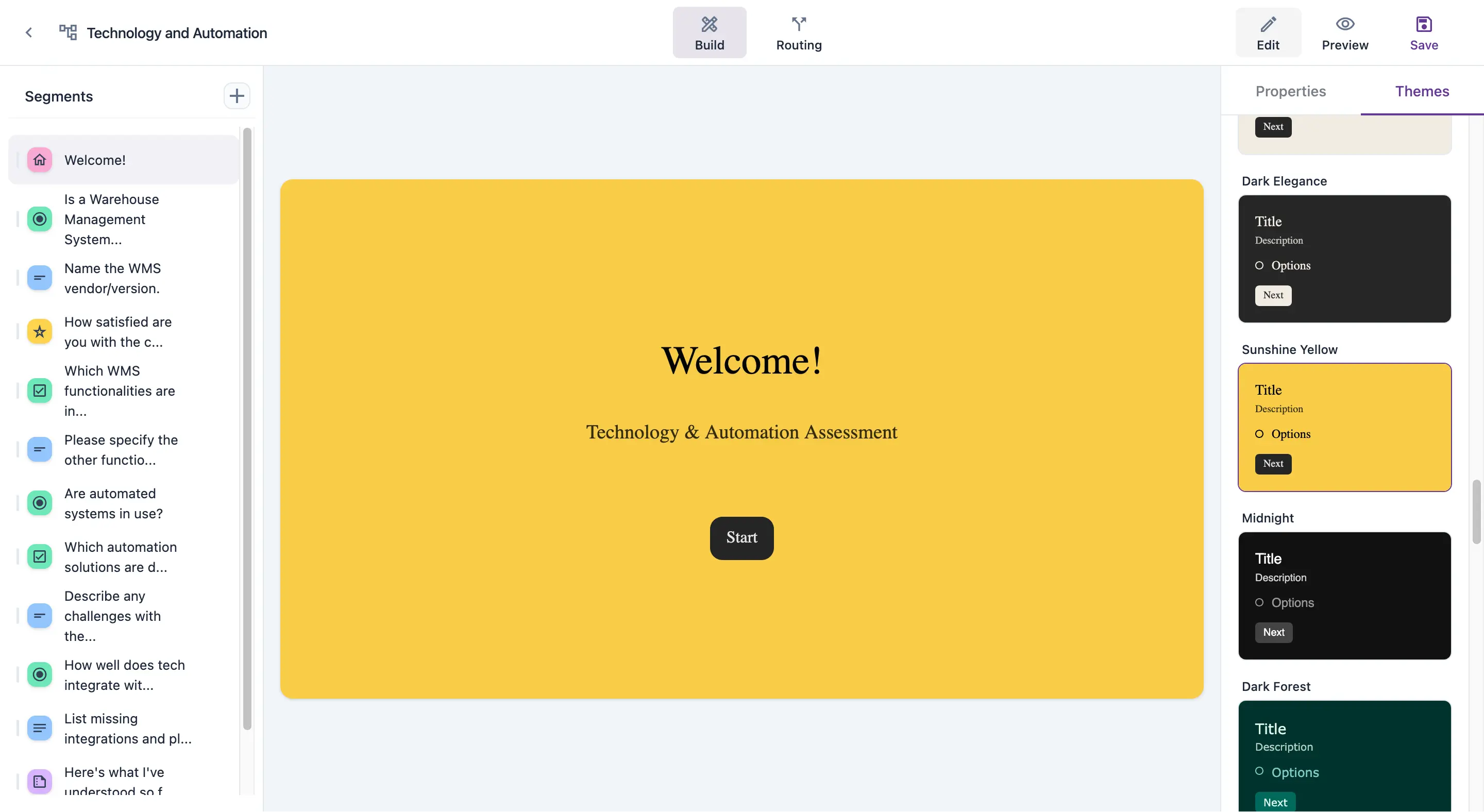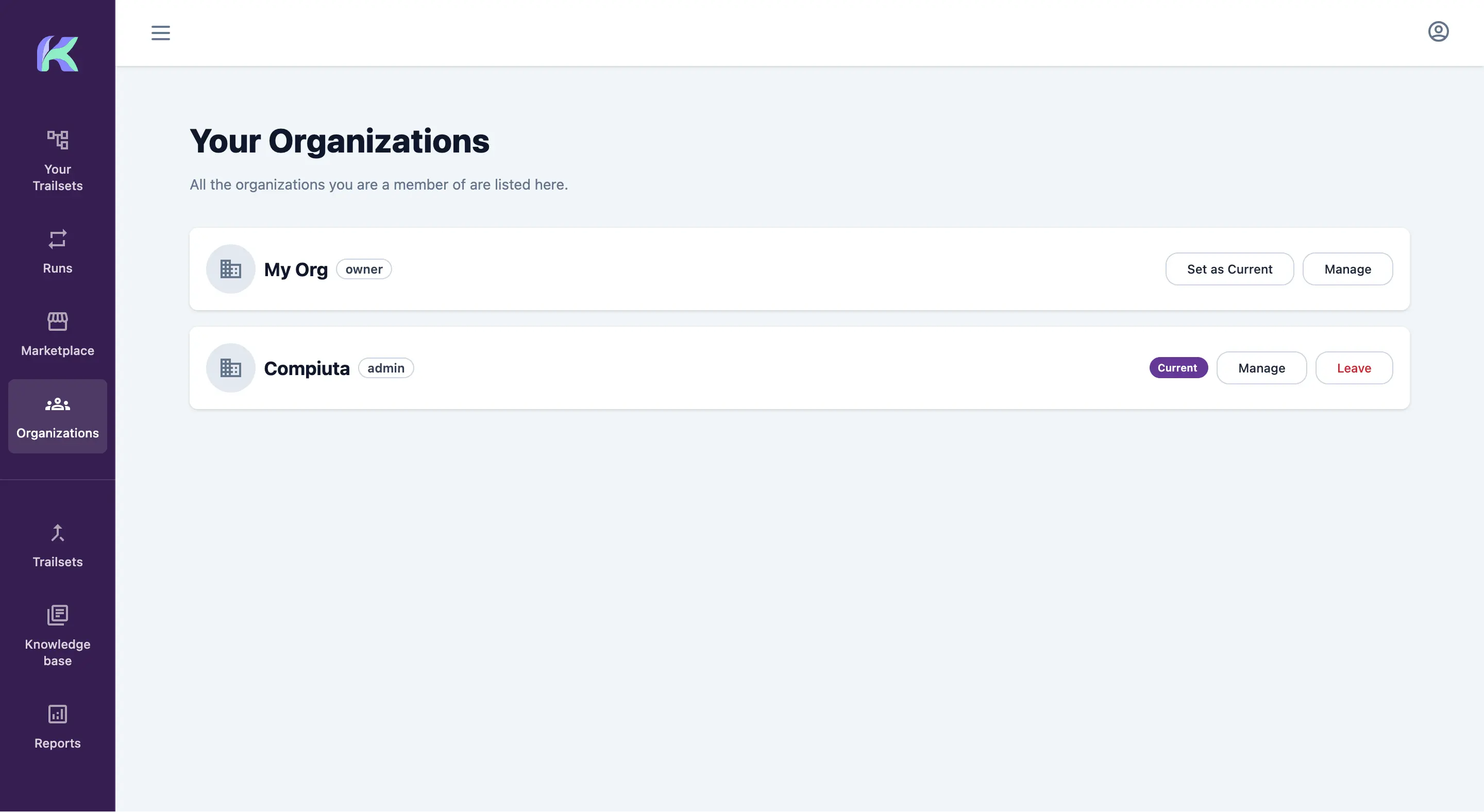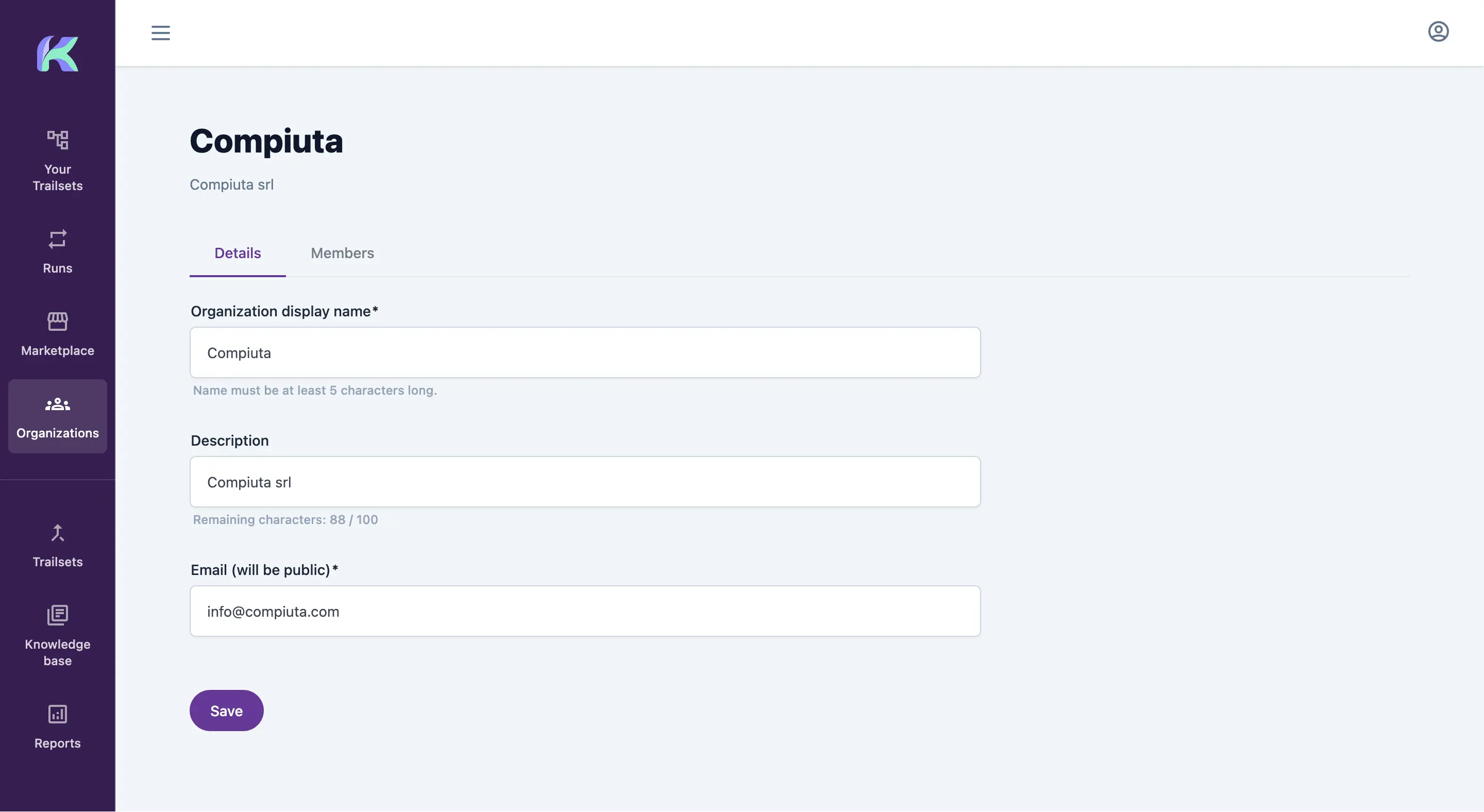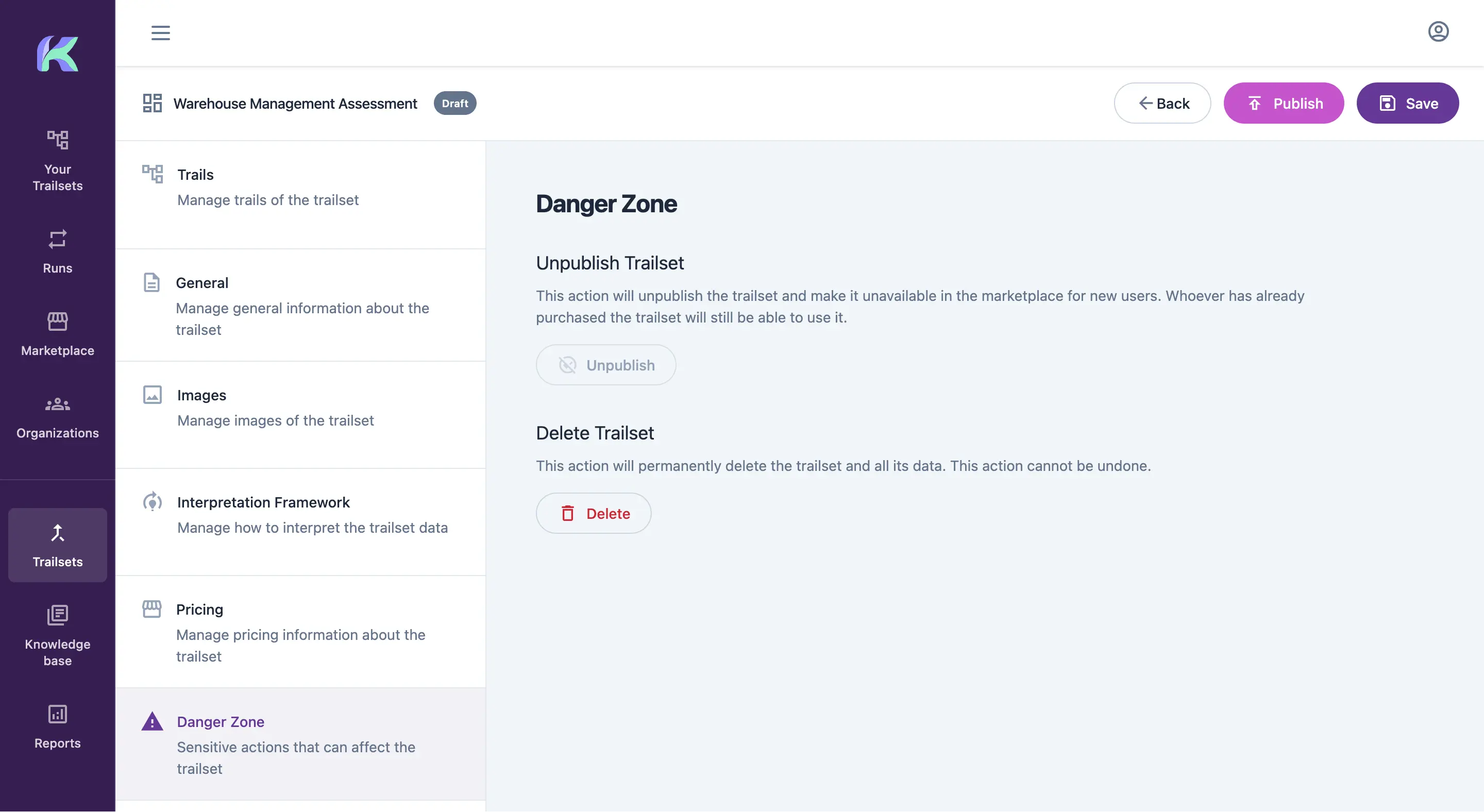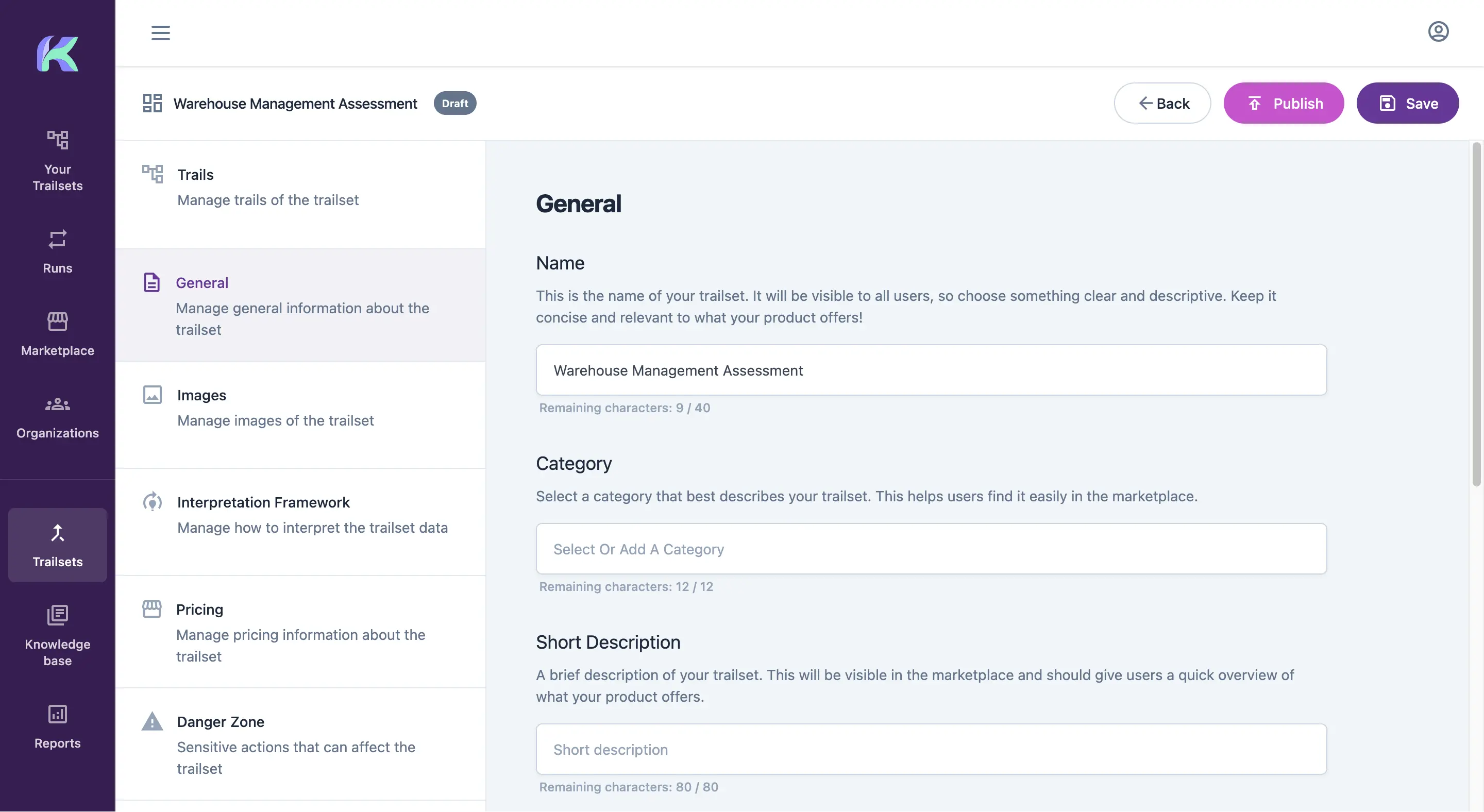How Kitra Works
Kitra is an AI tool that helps consultants scale their companies by turning assessments into products. Let's see how it works.
Understanding Trailsets
It all starts with Trailsets, which are collections of assessments. To create one, simply add a distinctive name. The Trailset starts in draft mode: as long as you're in draft mode, you can keep making changes and nobody will see them.
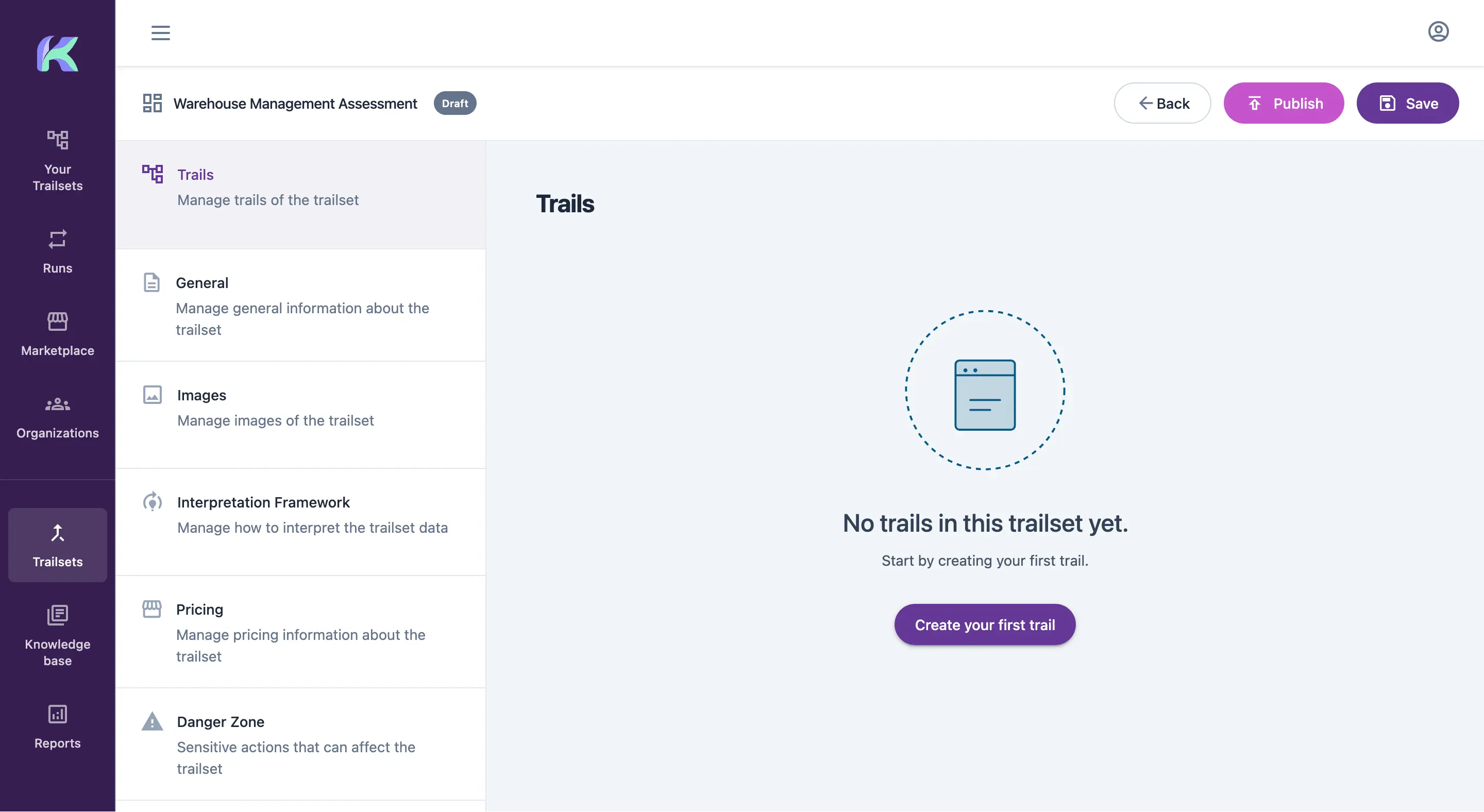
Managing Trails and Pricing
A Trailset can contain multiple Trails: these are the actual assessments, targeting one or more stakeholders. We'll get back to them in a second. From the Trailset detail page, you can manage general information, add images and set your pricing: customers pay per slot, which means your revenue scales with bigger companies.
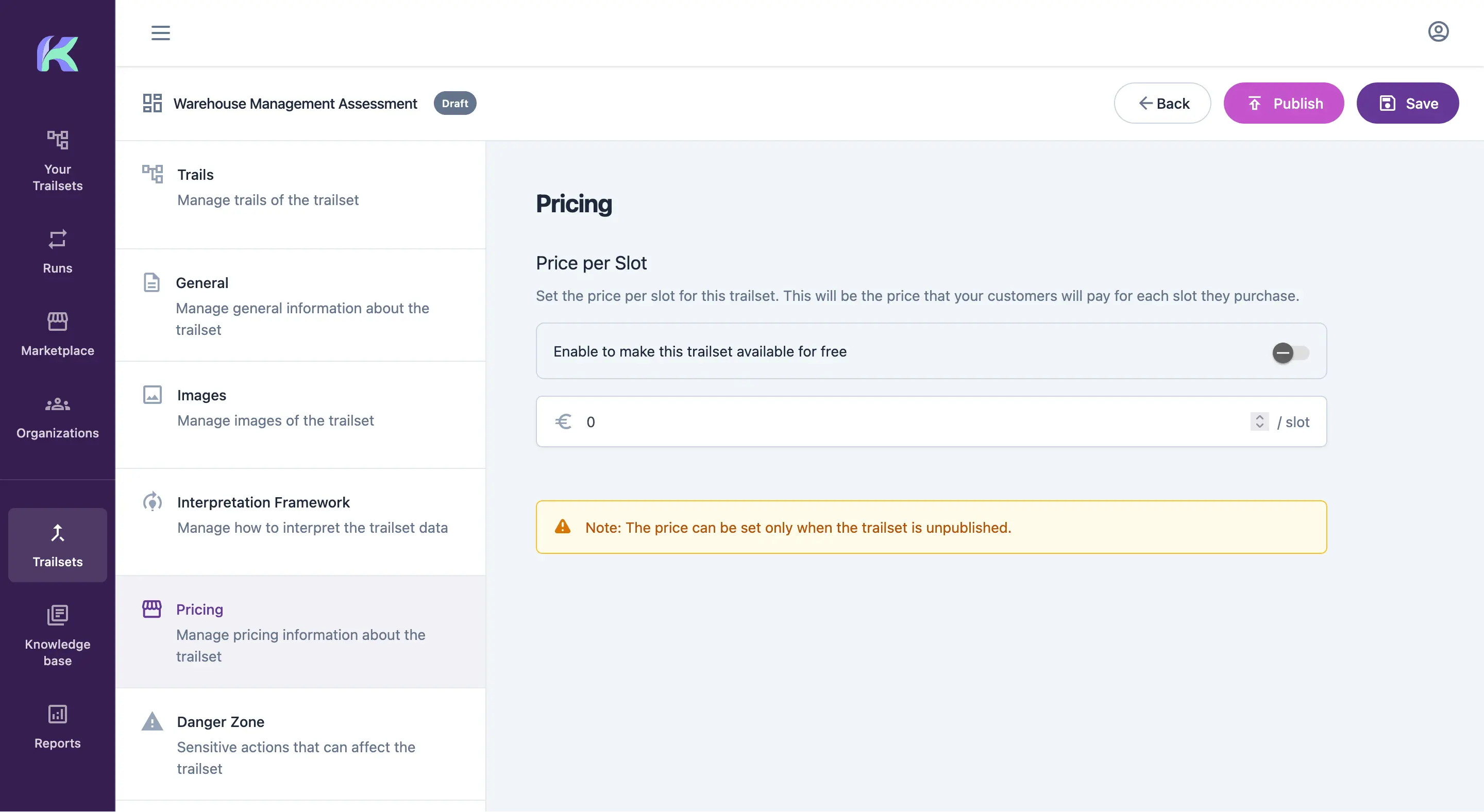
The Interpretation Framework
Kitra includes multiple sections to add your unique perspective on how to interpret answers collected from trails. Here's the first one: the interpretation framework allows you to specify trailset-wide instructions on how the final report should be structured, how to steer the AI based on your experience or what to look for in answers.
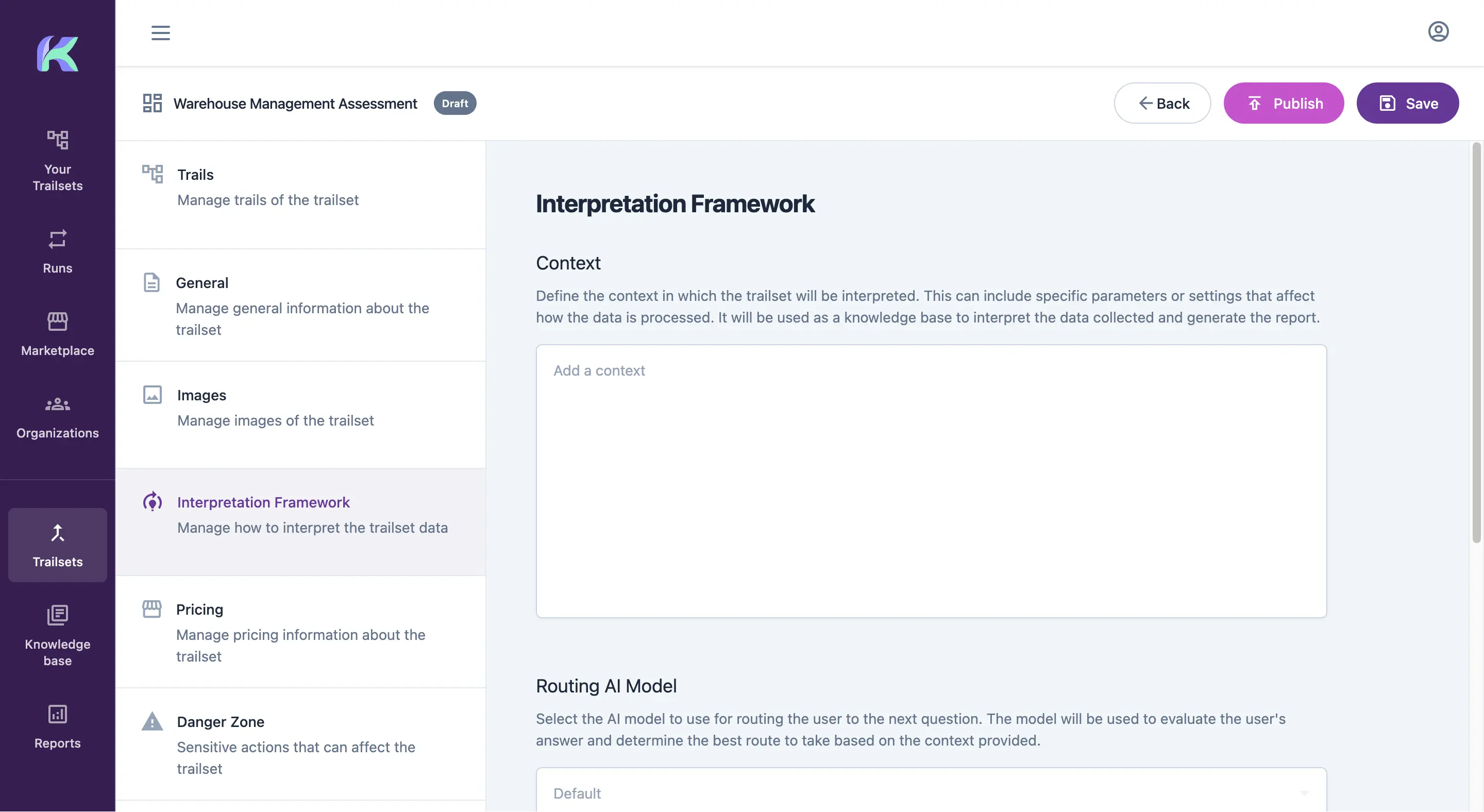
Creating and Configuring Trails
Let's create a Trail. A Trail is a series of questions, stakeholders involved in answering them and smart blocks. Each element of a trail is called segment: you can have as many segments as you want and assign additional context to each one of them. This context is the second input at your disposal to inform the AI with your unique points of view.
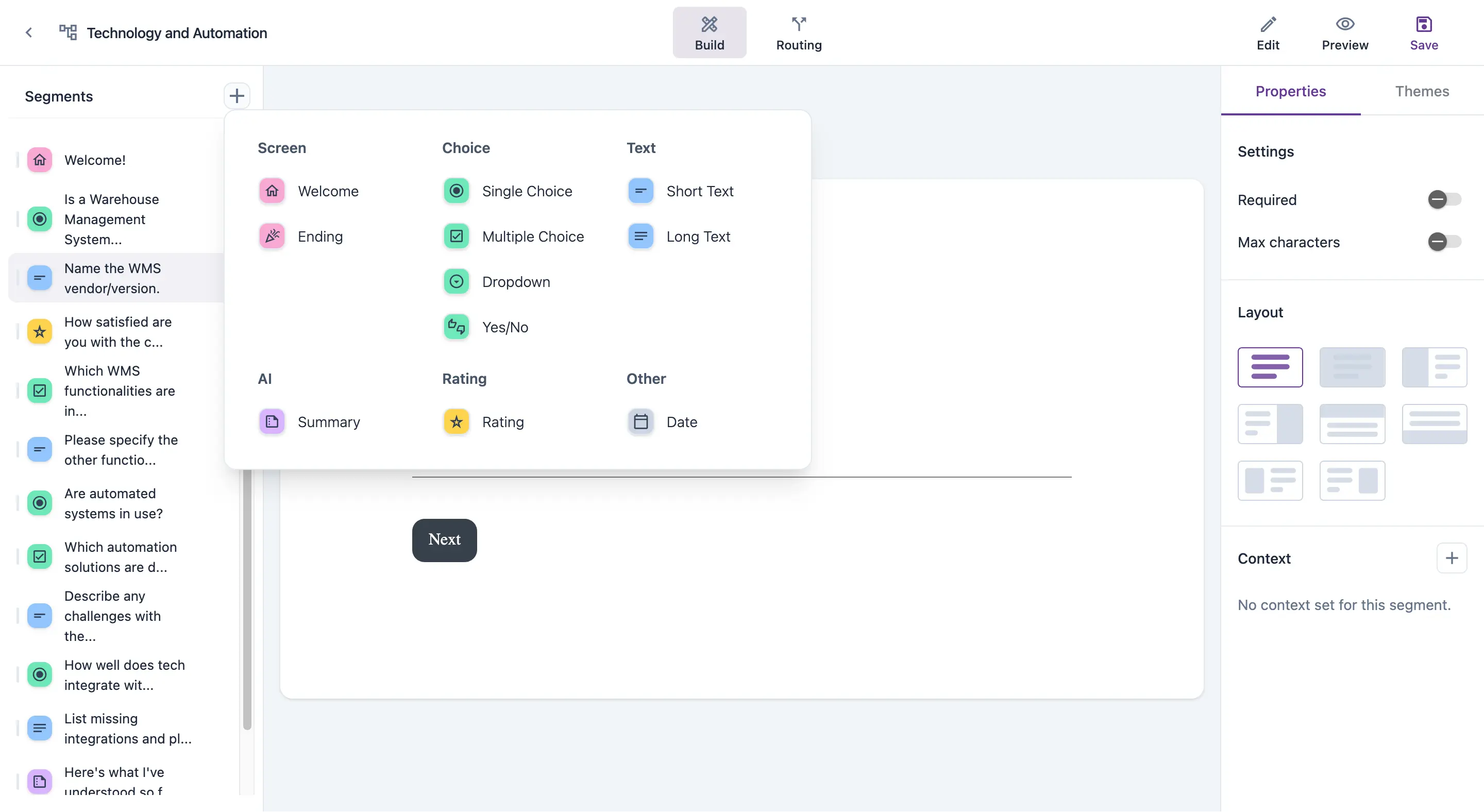
Flexible Routing Conditions
Kitra also offers the possibility to define the segment sequence through flexible routing conditions.
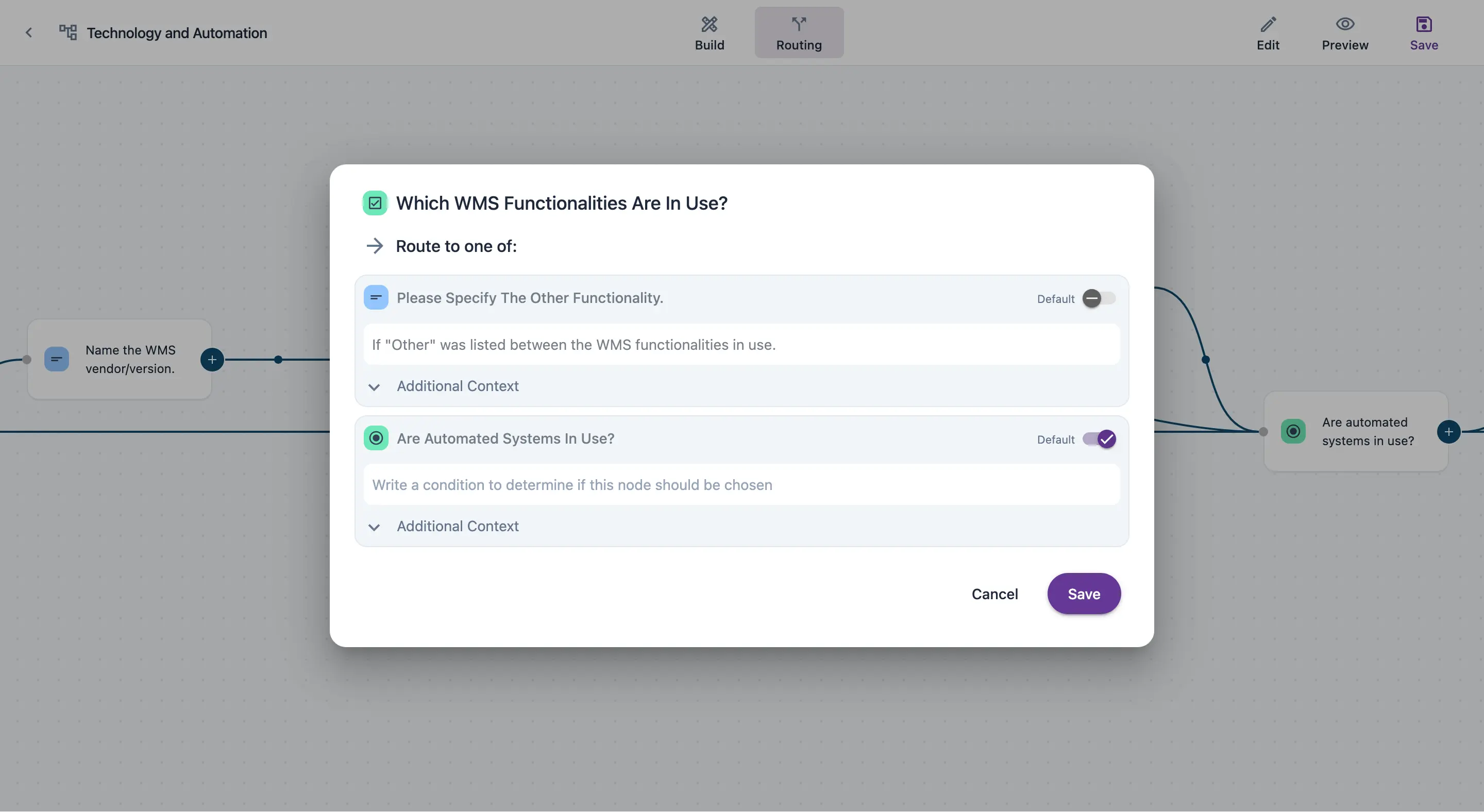
Brand Customization for Trails
Each trail can be customized to reflect your brand: choose between multiple layouts and themes and preview each segment to see what your customer will see.
Team Collaboration and Organizations
You can also collaborate with your entire team to create comprehensive trailsets. Just create your company organization and invite colleagues as members. Your can join as many organizations as needed: simply remember to select the organization you want to work on, or you won't see its trails.
Leveraging Your Knowledge Base
To further leverage past cases and your expertise, you can upload files to your knowledge-base. This information is segregated to your organization and is not accessible by customers: it will only be used to uncover additional insights in the final trailset report.
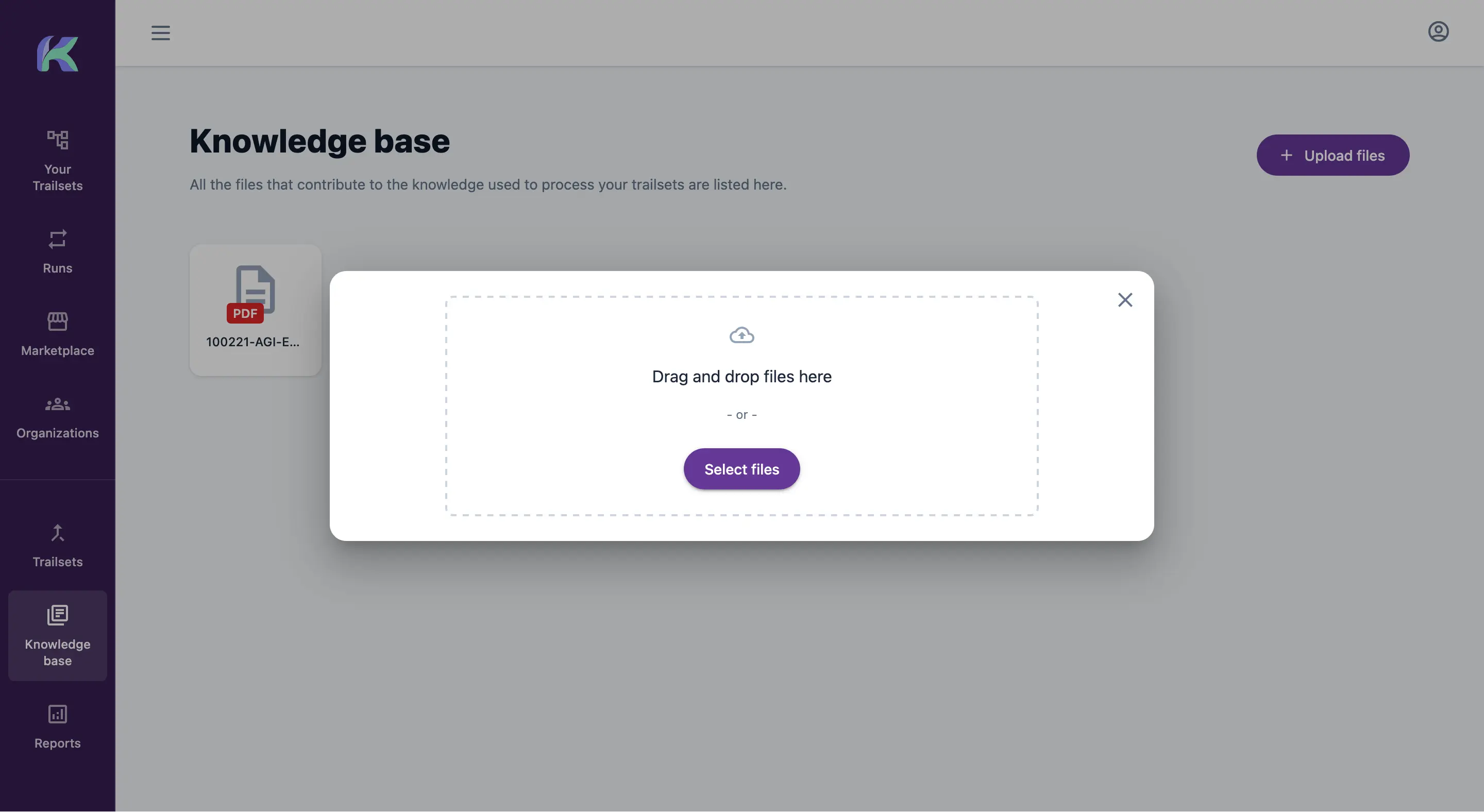
Publishing Your Trailset
Let's say you've created all trails in your trailset: you're now ready to publish and make it available in the marketplace. Before publishing a trailset, remember to update its pricing and define an interpretation framework.
Marketplace and Customer Purchase
Great! Your first trailset is now available in the marketplace. Customers will be able to:
- either buy for themselves or an organization
- buy multiple slots - typically one for each stakeholder (a.k.a. actor). This is especially useful if your customers designate one person to coordinate the assessment fruition.
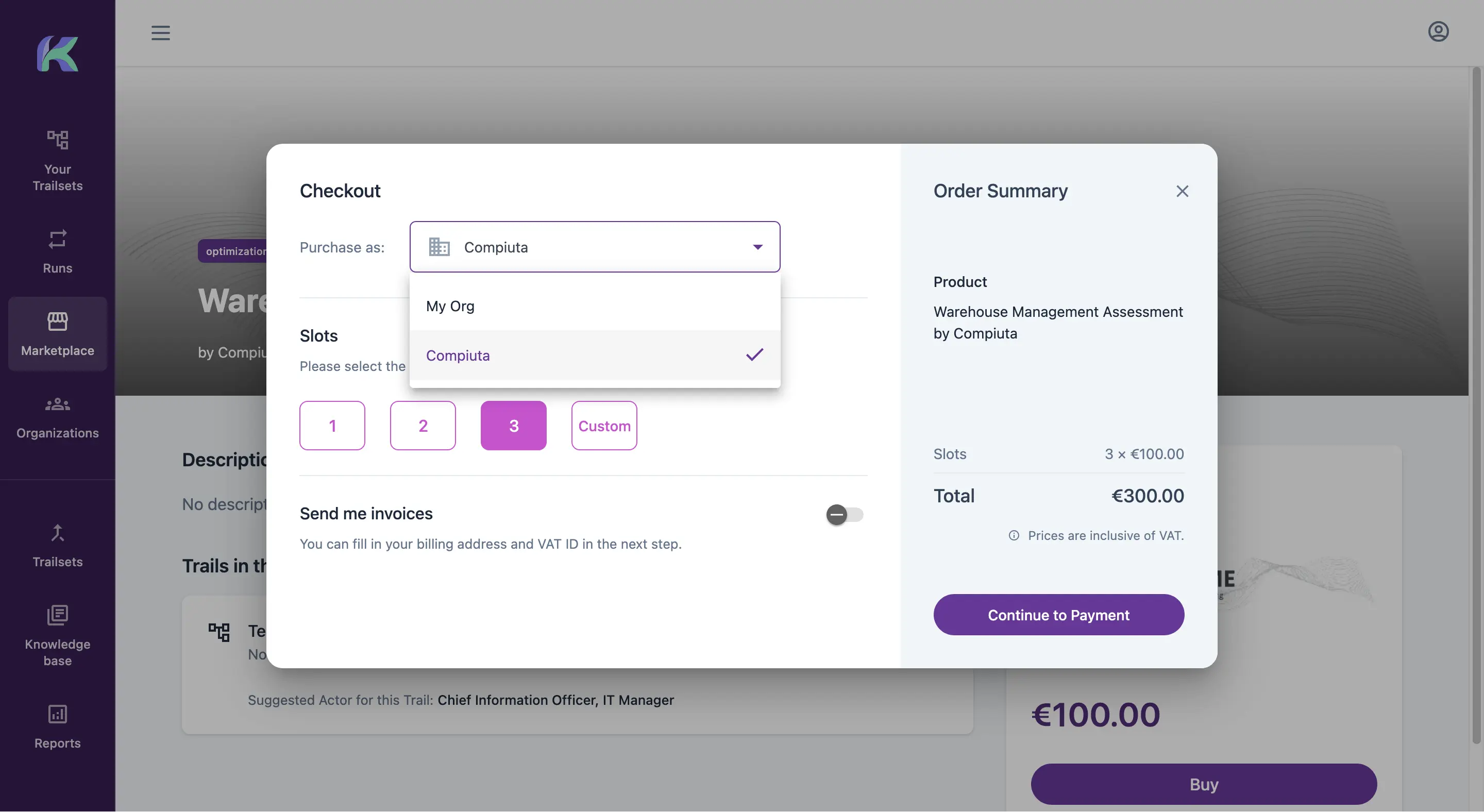
Inviting Actors
Once the trailset has been purchased, the customer can optionally invite multiple actors - depending on how many slots have been bought.
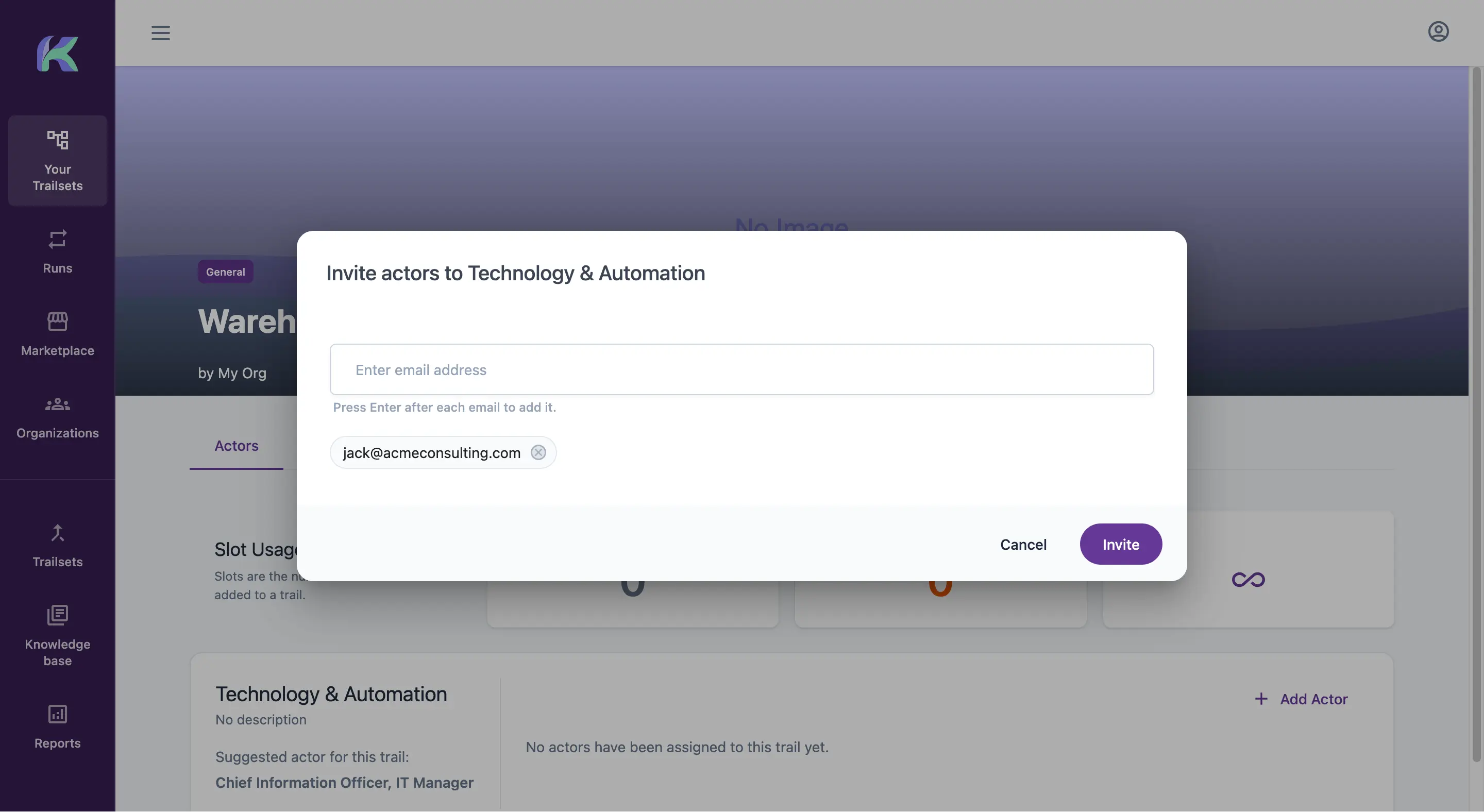
Assessment Runs and Report Generation
Each actor will receive an invite and find the assigned trail in the Runs section. A run is the combination of a trail and the answers given by the actor. Once all actors complete their respective runs, Kitra's agents start drafting, reviewing and interpreting a final report.
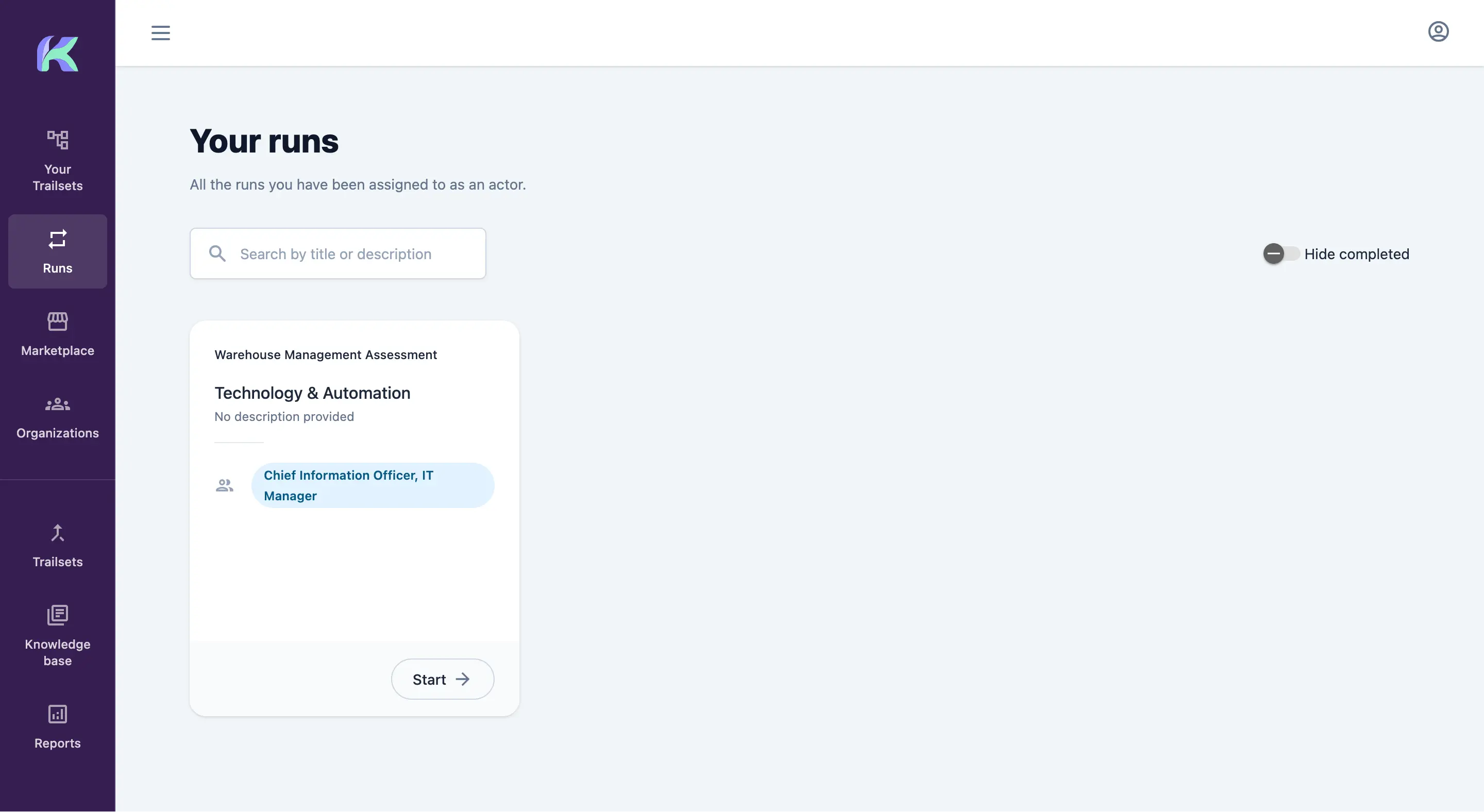
Hybrid Mode: Review and Delivery
Once the report is ready, you can manually review, edit and improve it before delivery. This option is called hybrid-mode and can be set independently for each trailset.